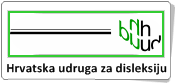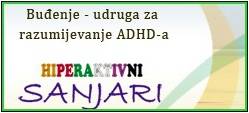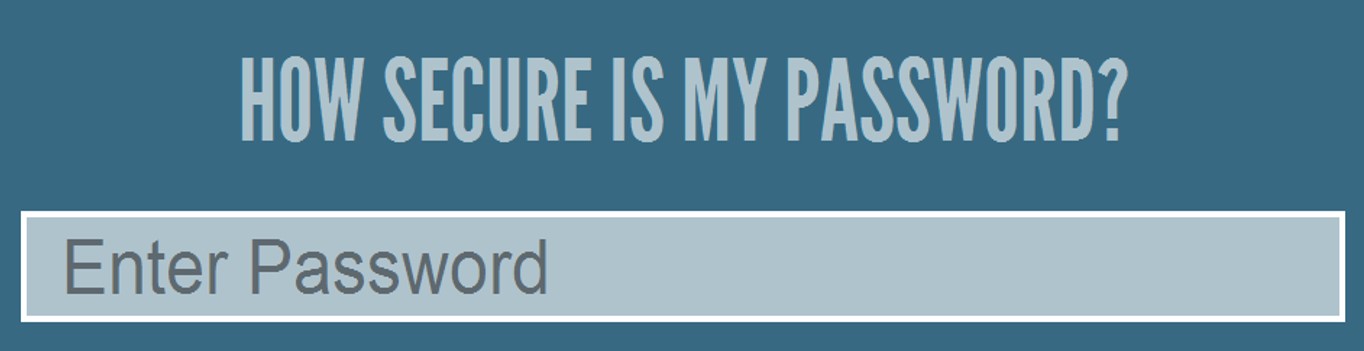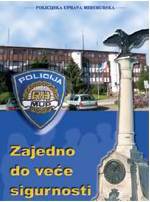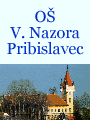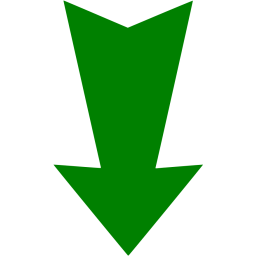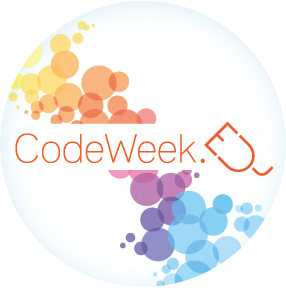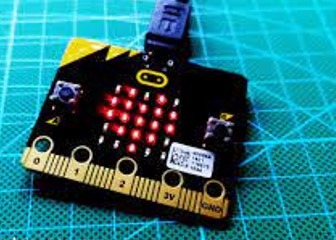Forum

|
|---|
E-UPISI U SREDNJE
UPISI U SŠ
e-Dnevnik
Udžbenici 2023./2024.
EU Code Week
Office 365
Godina čitanja 2021
MZO - Vijesti
Upute za CARNetov webmail
MZO - Natječaji
European Schoolnet Academy
School Education Gateway
RASPORED SATI
Portal edu.hr
CARNet vijesti - RSS
Kalendar
| « Svibanj 2024 » | ||||||
| Po | Ut | Sr | Če | Pe | Su | Ne |
| 29 | 30 | 1 | 2 | 3 | 4 | 5 |
| 6 | 7 | 8 | 9 | 10 | 11 | 12 |
| 13 | 14 | 15 | 16 | 17 | 18 | 19 |
| 20 | 21 | 22 | 23 | 24 | 25 | 26 |
| 27 | 28 | 29 | 30 | 31 | 1 | 2 |
| 3 | 4 | 5 | 6 | 7 | 8 | 9 |
CARNet CERT - RSS
Korisni linkovi
TISAK |  |
| • Večernji list |
| • Jutarnji list |
| • Međimurje |
| • PCchip |
| • BUG |
| • časopis Enter |
ZA ŠKOLE |  |
| • priručnik za učenje ... |
| • CARNet |
| • Agencija za odgoj i ... |
| • Odlikaši |
| • CARNetov portal za š... |
| • e-škola HPD |
| • mreža HRskole |
| • Nacionalni centar za... |
| • MZOS |
| • Hrvatski obrazovni p... |
| • Suradnici u učenju |
| • PRIJAVE NA STR. SKUPOVE |
OSTALO |  |
| • net.hr |
| • tportal |
| • Muzej Međimurja |
| • CARNet CERT |
on-line rječnici |  |
Pitanja i odgovori
Tražilica